Zoning Alert
iSeeGuard Safe and Discrete Android/iOS Monitoring
Geofence Alert
Create unsafe zones and get notifications when they’re crossed.
Set up geofences and you’ll get alerts whenever that person enters the restricted area.
Mark all unwanted places and zones.
You’ll get alerts and notifications when the area is breached.
Find out the movements at all times remotely.
How To Set Up The Zoning Alert?
Sign up for free
Create a free account using your email.
Set up iSeeGuard
Follow easy instructions to install ISeeGuard.
Start tracking location
Find out someone’s exact location remotely.
What Are Geofences?
Geofences are imaginary boundaries that can be set in location-related applications, allowing users to activate notifications or other actions when someone with a device being tracked enters or leaves a predetermined area. This way you can get notified if your child, partner, or someone else enters an unwanted zone.
All you have to do is install our app on the target device you want to track. Then look for the “Zoning Alert” option and you will be able to set up geofences and change and add them later.
ISeeGuard allows its users to go to a special website and draw Geofence around their home or business on a map. The app will then send them a reminder to remotely control their alarm system when the app detects that their phone has left a predefined Geofence area.
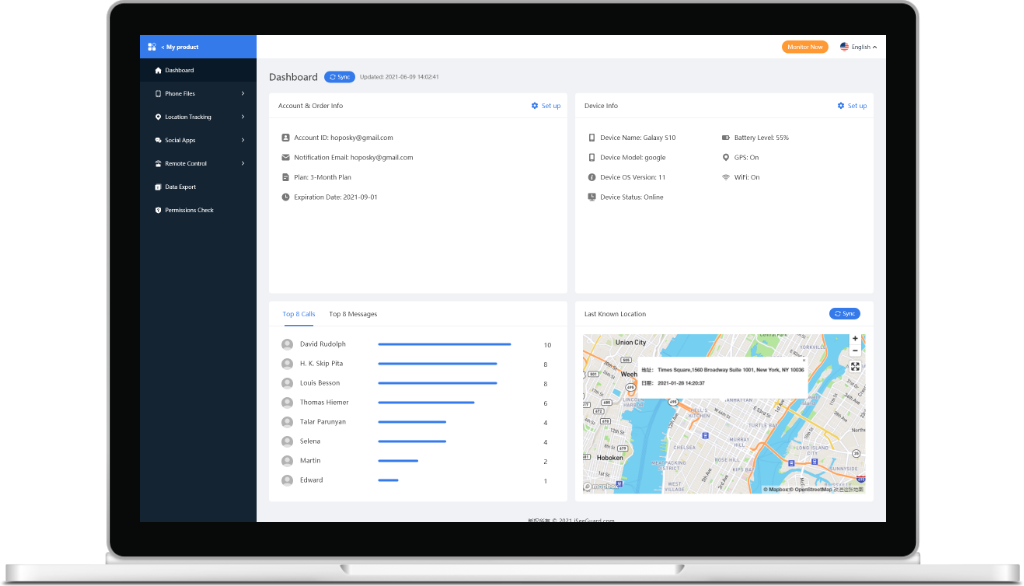
How can you use Zoning Alert?
Zoning and setting up geofences is more useful than you think. The safety of children is a priority for every parent. If you install our application, it will help you prevent your child from reaching potentially dangerous places. Based on the information you’ll get, our app will immediately inform the parents when the child arrives or leaves the defined facility or zone (the child has left school, the child has arrived home…)
You can always place Zoning Alert in dangerous places in the city where you do not want to see your child. You will worry less and feel calmer knowing that your child is in a safe zone.
Employers can do the same for their employees. If you suspect that they are moving outside the workplace during working hours and neglecting their job, then you will be able to find out.
Use App Without Root or Jailbreak
You can always place Zoning Alert in dangerous places in the city where you do not want to see your child. You will worry less and feel calmer knowing that your child is iSeeGuard app offers many advanced features without the need to root or jailbreak. However, zoning and geofence only work on rooted or jailbroken devices. We are open to any questions or concerns you may have about this option.
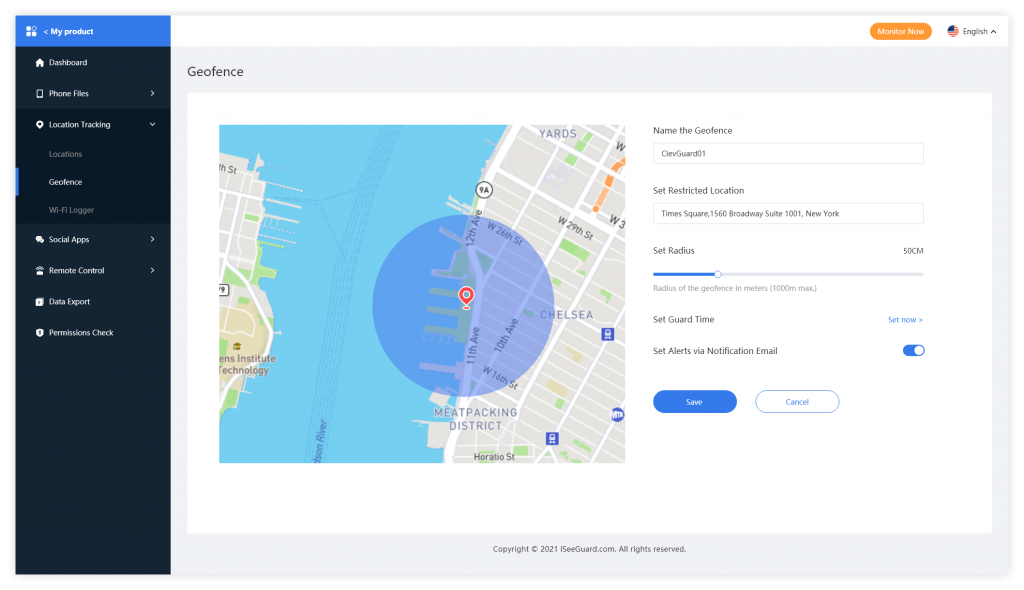
iSeeGuard App Works In Secret
We have created an app that runs in the background of the device, and the user will never know that you are monitoring. The app is small and doesn’t take up much space on the phone, and it won’t consume a battery.
What People Are Saying

The zoning alert keeps me informed when my children enter the area marked as dangerous or restricted. I have also set an alert for when my children leave school and arrive home to know they are safe.
– Anselm, Israel

With iSeeGuard, I can easily track the whereabouts of my child. Know when he leaves home and arrives at school. Also, get alerts when he enters the restricted areas marked on the map. iSeeGuard gave me peace of mind knowing that my child is safe. Highly recommended.
– Hazel, Norway