
The moment you open a Snapchat story of a person, that person can find out who has checked it. Snapchat sends the story sharer a notification through which they get to know who has checked it. It’s fine until you want to hide and doesn’t want the person to see that it’s you. You may have Googled as well to find solutions for how to open a snap without them knowing!
So, the policies that Snapchat has are strict, and there’s no direct way to hide your identity. Meaning, the moment you click on someone’s snap, Snapchat will tell the person who you are. However, if you want to know the best ways to open a snap without the person knowing, you have come to the right place.
This guide is for everyone who wants to check others’ snaps but doesn’t want to let them know they did it. And yes, there are a few ways to do that. So, without further ado, let’s start with how to open a snap in three ways without the other person knowing.
Table of Contents
Method 1: Using the Peeking Method to Read Snap Messages
The first method to try is actually for Snapchat messages and not really for snaps. This method is called the peeking method. With the help of this method, you will be able to read snap messages without opening them.
Earlier, the peeking method worked on both snaps and messages, but Snapchat has made some changes, making it impossible to check snaps without letting the other person know. But if your requirement is only till Snapchat messages, here’s what you need to do:
Step 1: First, launch your Snapchat application and visit the chat section.
Step 2: Take a finger and gently place it right on top of the avatar of the Snapchat account holder whose chat you would like to check, but don’t tap the avatar.
Step 3: Now, tap and immediately swipe towards the right. Ensure you swipe up to 3/4th of the screen.
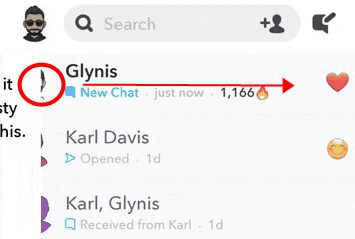
This way, you will be able to check the chat messages, and it won’t send any notification to the person. However, do keep in mind the 3/4th trick. Don’t swipe more than that because a notification will be sent to the other person if you do.
Also, use this trick for short messages because if there is a long message, you won’t be able to see the whole, and thus you can secretly read Snapchat messages.
Can You Still Half Swipe on Snapchat in June 2021?
So, half swipe was working perfectly fine until the last update. Sadly, half swipe is not a feature that Snapchat provides you with. Instead, it was a glitch that made people do that. However, the latest June update has resolved the problem.
So, even if you half-open a snap on Snapchat, it will, unfortunately, reveal your Bitmoji in the conversation. This means that Snapchat’s half swipe feature is done and dusted. But you can still open a snap picture without them knowing.
Method 2: Does Airplane Mode Trick Still Work on Snapchat?
Snapchat has experienced developers working for them. They know every trick that people may try to check someone’s snaps and chats. So, does airplane mode still work on Snapchat? The unfortunate news is no, it no longer works.
Before sharing this guide, we tried to use the Airplane mode, but unfortunately, the snap we attempted to open got to know about it. Here’s what we tried and failed utterly:
- We turned on the Airplane mode by switching off the data network and Wi-Fi. We opened the snap of the person and took screenshots to check.
- We tried the same Airplane mode trick but kept Wi-Fi turned on; as expected, it sent a notification to the other person.
- We opened the snap of the target person, then enabled Airplane mode.
- We also opened the Snapchat app and closed it, turned on the Airplane mode, then re-opened the snap to take screenshots.
All these methods failed. But what we also figured out is that these methods didn’t work on the latest Snapchat app, but if you are using an older version of Snapchat, you can still try the Airplane mode because the older version is not free from the glitch. You can downgrade the Snapchat app, or if you have not updated it yet, try the following steps:
Step 1: Launch Snapchat and go to the snap, but don’t click on it.
Step 2: Now, close Snapchat, but let it run in the background. Now, enable Airplane Mode.
Step 3: Once done, open Snapchat again and open the snap. Take screenshots of the snap.
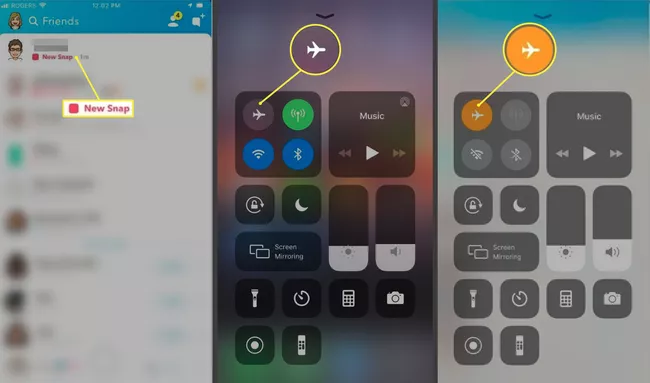
Step 4: Go to your Profile and click on the Profile, followed by the Settings option.
Step 5: Click on the Clear Cache option and click on the Clear All option.
Step 6: Close Snapchat and disable the Airplane mode.
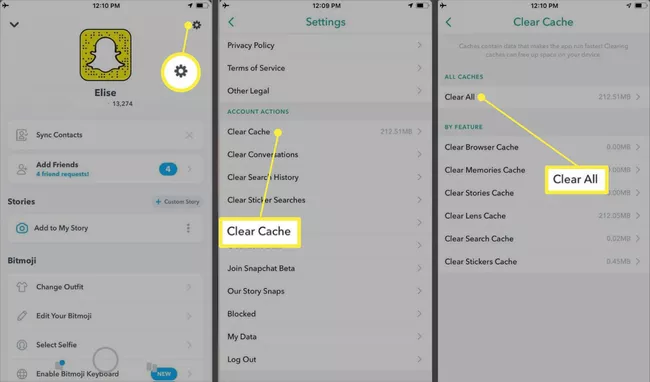
Method 3: Best Way to Read Snap Pictures or Text Snaps Without the Other Person Knowing
By now, you have two methods to open snap chats and stories without the other person finding that it’s you. Unluckily, the first method works only on snap chats, and the second works only on previous Snapchats and not the updated one. So, as you can see, both options have some limitations.
To help you overcome the limitations, here’s the third solution: using a phone monitoring tool to see others’ snaps and snap chats. The recommended phone monitoring tool to go for is iSeeGuard. iSeeGuard is a professional phone monitoring software that allows you to check Snapchat snaps and chats.
It’s safe and discreet software that you can use. iSeeGuard lets you see every message sent and received on the Snapchat messaging feature. In addition, you can see videos photos and track Snapchat activities without anyone noticing you.
Moreover, iSeeGuard will let you see the profile picture of the snap holder, their contact details, and their numbers if these details are available.
Conclusion
These are the three ways to open a snap without anyone knowing. However, out of the three methods, the one that definitely works is iSeeGuard. So, go on and download iSeeGuard to see others’ Snapchat snaps and messages.