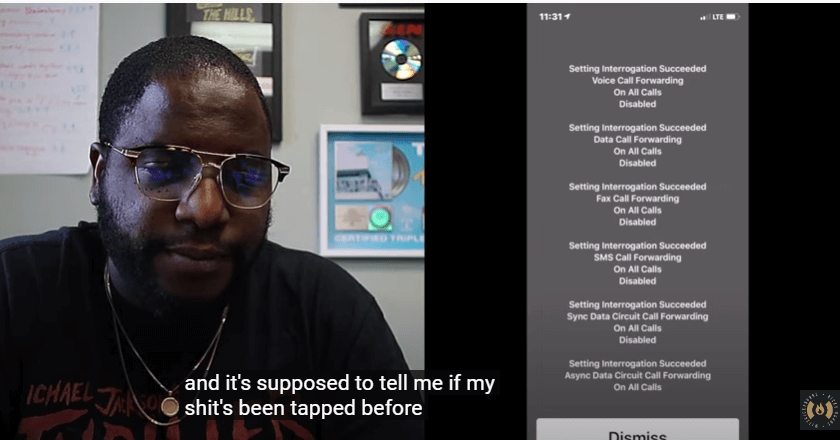“Who would tap my Phone? I don’t work for the government!”
“Phone tapping is only a high profile issue; that’s a fact!”
If you are one of those with similar disbelief, then let me give you a wake-up call: according to sources, every year, over 1 million phones are reported to be tapped worldwide! It means approximately 100K phones could be getting tapped right now in the country you’re living in! How’s that for a fact?
Thinking that phone tapping is a concern only for higher authorities or that your phone can’t be tapped, is unwise and, not to mention, irresponsible. To draw a clear picture here, you are definitely at the risk of getting your Phone tapped if you come under any of the following categories:
- You recently had your Phone sent for repair.
- Others frequently use your Phone.
- Your office politics is ruthless.
- Your new work project is telephonic conversation-based.
- Your business rivals indulge in negative competition.
- Your partner has doubts about your fidelity.
- Over-protective parents.
As you can see, these are all universal scenarios and applicable to anybody, even you! I hope you agree and acknowledge this fact by now.
Sure, your Phone can be tapped! But the question that comes next is: how to check if your phone is tapped? This blog will enlighten you on this matter and suggest what to do if you find your Phone is getting tapped.
- Is your phone tapped? Signs to look out for
Indications that suggest your Phone might be tapped.
- How to confirm that your phone is tapped?
If you’re doubtful that your Phone is getting tapped, you can make certain checks to be sure.
- How to protect Your Phone from getting tapped?
Certain preventive measures against phone tapping.
Let’s venture into each one by one.
Table of Contents
Is Your Phone Tapped? Signs to Look Out for
Your phone is acting strangely when not in use
Some strange behaviour that points out at your Phone being compromised:
- Your phone turns on and off on its own
- Your phone’s screen randomly lights up with no notification
- Message and call alerts when on silent mode
- Random reboot for no reason
- Opens or installs unnecessary Apps on its own
These signs indicate that your Phone is installed with Spy software, and someone is trying to access your phone from a remote location.
Phone battery drains out and heats up too quickly
There might be several reasons for your Phone’s battery diminishing performance, especially if it is an older model. If your relatively new Phone’s battery does the same, then it is a matter of concern. Too many heavy applications on the Phone, no battery backup, frequent usage of the Phone, too much brightness, etc.; even after ruling out these possibilities, if your Phone still gets heat up or the battery drains out too quickly, then it could be due to phone tapping Apps.
Unusual background noise
While having a telephonic conversation, be alert if you hear any of these sounds in the background:
- Distant voices
- High-pitched noise
- Static
- Echoes
- Scratching
- Clicking
- Humming
- Beeping
These might be due to unstable network connections, but if you observe any of these sounds despite a clear network and way too often, someone might likely be listening to your conversation.
Unusual interference on inactive Phone
As already mentioned, unusual background noise while on call may point towards your Phone getting tapped. But if you observe some static or unusual interference from your inactive Phone when placed near electronic devices, the high chances are that the spy app on your phone is interfering with the devices.
Random text messages with peculiar texts
If you keep on receiving strange text messages from an unknown number filled with random letters, symbols, or characters, this could mean that your Phone is installed with spying software unbeknownst to you.
These strange messages are codes sent remotely by the spy App that sometimes can be seen when the spy software on your phone malfunctions. If you see too many of such messages, your Phone could be bugged.
Random pop-up Ads
If you notice some strange or irrelevant pop-up Ads while you’re on your phone, it might be an indicator of a tapping App. Typical advertisement pop-up Ads can be blocked with Adblocker software, but the ones that might be spying on you can’t be detected that easily. If you keep getting strange pop-up Ads after installing Adblocker, it could mean only one thing.
Unexplained cellular data consumption
For post-paid data users, it can be a headache to keep track of their data plan consumption, especially if they actively use their cellular data. Even then, you can get an idea of how much data you’re using. If you get an unexplained surge in your data usage, it could be because of the spying Apps using your data for their secret transactions. Be extra attentive with your monthly phone bill.
Delayed shut downtime
Your Phone can take a longer time to shut down if it is updating authorized Apps. However, Spy software follows the same protocol without you knowing about them. Watch out if your Phone takes a longer time to shut down, especially if you’ve visited some websites, made calls, sent messages, or emails that day. The lag could be the outcome of Spy software undergoing the process of information transfer.
If any of the above indications check out in your case, then confirm your suspicion with the following methods:
How to confirm that Your Phone is Tapped?
You can use USSD codes to check if your phone is tapped. USSD codes are built-in smartphone features that allow the phone’s owner to access certain information on phone security. USSD codes are also called Quickcodes and Feature codes. To begin, simply dial these codes on your Phone’s call dialer App.
| Type | USSD codes | Features |
| Call diversion | *#002#
|
Dial this USSD code ##002# from your phone number, and it will let you know if call diversion is enabled on your number and erase all diversion settings.
|
| Conditional forwarding | *#004#
|
This code allows you to see who receives your calls or messages when your phone is busy or not reachable. You can clear all conditional forwarding settings from your number by dialing ##004# from your Phone’s dialer App.
|
| Call diversion | *#21#
|
This code alerts you about call diversion on your Phone. Dial ##21# and get all unconditional forwarding settings erased at once.
|
| Call diversion | *#61#
|
This code allows you to see who is receiving your calls or messages when your phone is unresponsive. You can disable or clear all conditional forwarding settings by dialing ##61# from your Phone’s dialer App.
|
| Redirection | *#62#
|
This code allows you to see who receives your calls or messages when your Phone is unreachable or switched off. To disable or erase this setting, dial ##62# from your phone number.
|
| Call forwarding | *#67#
|
You will know about the status of your calls and messages being sent to other numbers when you are busy or reject the calls. You can dial ##67# from your number to disable this setting.
|
| Other | *#*#197328640#*#*
|
This code helps you to see if your phone is tapped. |
| IMEI code | *#06#
|
Your Phone has its unique IMEI number that is generated by dialing this IMEI code. If your phone is tapped, your IMEI number is required to lodge a police complaint or take legal action against the hacker. |
| iPhone code | *3001#12345#*
|
This code is for iPhone users to check if their phone is tapped.
|
| Utility Netmonitor Code | *#*#197328640#*#*
|
This code has all the information about your Phone, including its location and outgoing and incoming calls/messages.
|
You should be wary of the indications given above to check if your phone is tapped and confirm them by dialling USSD codes on your dialer and enabling/ disabling certain settings.
It would be best if you opted for the smartest option to protect your Phone from getting tapped at all. As heavily implied at the beginning of this blog, anyone can be at the risk of getting their Phone tapped. Why not stay protected right away!
How to Protect Phone from getting Tapped?
Follow are some preventive measures you can adopt for your phone security:
- Get your phone repairs done from authorised service centers only.
- Don’t let anyone use your phone in your absence.
- Use strong and unique passwords for all your phone system accounts.
- Disable GPS, Bluetooth and switch off your phone when not being used.
- Check your phone Apps for suspicious Apps. Run the ‘Play Protect’ test via your Google Play Store profile. Uninstall if found unsafe.
- Uninstalled unnecessary/ unrecognized phone applications.
- Check your Phone’s “Application Management” settings for any strange-looking App.
- Delete Apps that are not installed from Google Play Store or Apple Store.
- Uncheck the option of “Unknown Source” on your phone’s “Security and Privacy settings. It will prevent the installation of unverified/ unknown Apps on your Phone.
- Save a backup file of your Phone’s data and reset your Phone.
- Install reliable anti-spyware software.
Device tracking and monitoring need not be malicious!
Have you tried iSeeGuard?
Device monitoring Apps like iSeeGuard are intended to ensure the safety and well-being of your family through ethical mobile tracking policies.
If you’re a responsible parent, concerned partner, cautious employer, and seeking a guilt-free solution to your worries, then install the iSeeGuard App at once!
iSeeGuard is a multi-device compatible, secure, and easy to operate mobile monitoring tool that delivers undetectable, discrete, and secrecy guaranteed mobile monitoring solutions!
In Conclusion
Your Phone carries all the essential details regarding your personal life, address, a bank account that hackers often target. Thinking that you can’t be hacked can be very unhealthy for your privacy. In this blog, I have mentioned certain red flags that you should consider if you feel your phone is tapped. Once alerted, you should confirm your suspicion with the given USSD codes to help you disable or erase any call diversion settings on your Phone. Stay informed and stay safe by adopting protective measures against cell phone tapping, also given in this blog.