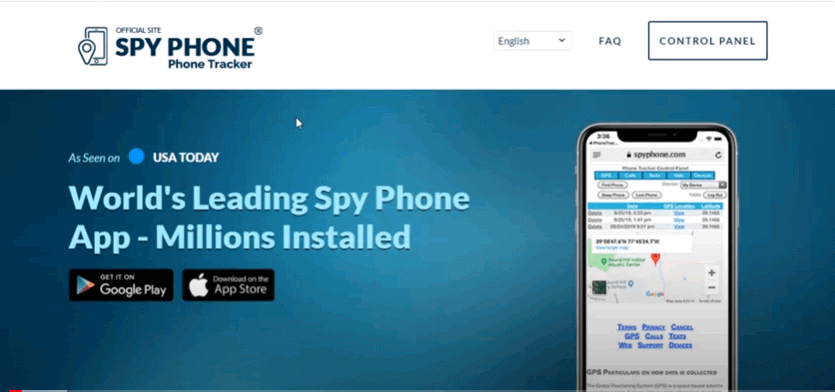The advancement in technology has changed the way how things used to be done. Tools like mobile phones and the internet have removed distances and have made our life incredibly easy.
With the push of a button, we can call, text, or email a person sitting across the globe just in seconds. These tools can be used for anything, from scrolling the internet for study material to staying in touch with your friends and family.
These creations of modern-day technology could be thought of as a necessary evil and are equally important for children as adults.
Giving these tools unsupervised to your kids could be a bad decision as they have a tendency to overstep their boundaries. This is where a smartphone monitoring application could come to save the day!
Are you a concerned parent who wants to ensure that your children don’t misuse their mobile phones or unintentionally put themselves in harm’s way? If so, then this SpyFone review article would be worth the read.
So, without further ado, let’s get right to it.
Table of Contents
What Is the SpyFone App?
If you are here, you would already know what the SpyFone app allows you to do. But if you don’t, SpyFone helps you track all the cell phone activities of your children.
We all know how important it is to keep a check on your children. So, if you want to ensure that your kids are utilizing their mobile phones as they are supposed to, then getting the SpyFone app would be the way to go.
How SpyFone Works
When it comes to keeping a watch on your child’s activities, manually checking their phones won’t do the trick. As technology is advancing, so are the kids. To deal with today’s smart kids, you need an intelligent smartphone monitoring app to track all their activities without any hassle.
To view what your kids are up to, you can use the SpyFone app by simply accessing the app’s control panel at phonetracker.com. For this, you would need to get the subscription that suits your needs followed by installing the app in the target device by following some simple steps.
Doing so would help you keep an eye on the apps, contacts and track the GPS location of your child’s cellphone.
SpyFone Installation Guide
The installation of SpyFone is quite simple, and it would become easier if you follow this SpyFone installation guide.
To install the SpyFone app, you would need to physically access the mobile phone in which the app needs to be installed.
Firstly, you would need to go to the website and buy the SpyFone app. Choose the package that suits you best, and then enter your valid email address.
You will receive a registration code at your email address; click the link that you receive via email, which would contain information about your username and password.
Download and Install the SpyFone application on the cellphone you need to monitor. Once the download process gets completed, log in to your account to configure and activate the features according to your needs.
Features of the SpyFone App
Wondering what amazing features this parental control app has in store for you? Then keep reading this SpyFone review to know more about the features.
Message and Call Monitoring
One of the most basic features of the SpyFone app is message and call monitoring, which allows parents to check the messages and calls their children are sending and receiving.
With the SpyFone app, you can monitor the message sent and received from your child’s mobile phone. Click SMS on the left sidebar of the dashboard, and you would be able to see the incoming and outgoing messages. You can also use this feature to check when the message was sent or received and the contact’s name.
For call monitoring, simply click on calls on your dashboard, and you would be able to see the five last calls (incoming or outgoing) at the top with the number and the contact’s name. The call tracking feature of the SpyFone app also allows you to check the time, date, and duration of the call. If you are skeptical about a call, you can use the play button on the right corner of each contact and listen to the call to clear your suspicion. This is not just it; with the SpyFone app, you can check the past call log of your child’s cellphone even before this app was installed on it.
MMS Monitoring
Like call and SMS monitoring, SpyFone also allows tracking the MMS messages sent or received by your child. The time and the contact’s name could also be viewed to give you the peace of mind that you deserve.
Web History Tracking
This is one of the most used features of any parental control app, which enables you to see what your kids are searching online.
The web is full of content, and it depends on the user how they utilize it. Children have a habit of trying different things, so it is the responsibility of the parents to ensure that the internet is used for academic and entertainment purposes only.
The internet could also easily become an addiction for young ones. To keep a check on the children, SpyFone could come in real handy.
SpyFone makes it possible to check what your kids are searching on the internet. You can also check the date when your child viewed a particular website and the browser used to access it.
Blocked List
This feature of the SpyFone app allows you to block the websites that you think aren’t appropriate for your children.
Go to the dashboard and select the blocked list option. At the top of the page, enter the URL of the website you want to block, choose the block option from the drop-down menu on the right side, and hit the submit button. All blocked websites would appear below, and your kid would no longer be able to visit these sites.
SD Card
Thinking about the data your kid has stored in their SD card? Well, now you can view that with the SpyFone app and that too without the need for data cables.
You can use this feature remotely to check the pictures, videos, and other content your kids have stored in their SD cards.
This feature could be a neat thing to have, especially if you are a concerned parent, to ensure that the content your kids have in their cellphones is age-appropriate.
Location
Consider your child is taking more time returning home than usual and not even picking up their cellphone, a scary situation indeed!
The location tracking feature of the SpyFone app would allow you to track the live location and see the exact address your child is at.
Contacts
With the SpyFone app, you can check the contacts that your young one has saved on their cellphone. You would also get notified when your child adds a new contact.
Don’t feel good about a contact saved in your kid’s phone? You can also block them using the block button to ensure that the contact can never get in touch with your child again.
Geofencing
Another handy feature of the SpyFone app, which would allow you to mark imaginary fences at specific locations. If your kid crosses any of these fences, you would be immediately notified.
This feature could be quite useful if you want to restrict your child from wandering off to areas that are not safe.
Apps
This feature allows you to check which social media apps your little one is using. You could view the messages your child is receiving on various social media apps, the message type (incoming or outgoing), the time when the message was sent or received, and the contact.
In these modern times, most teens communicate via social media apps, and texting seems like a long-forgotten thing. So, this SpyFone app’s feature could prove quite helpful while dealing with teens to keep track of their activities.
App Usage
Monitoring how much time your child spends on different apps is important as it helps to notice any patterns of addiction. If you sense a case of overuse or an app that you think could negatively affect your kid, you can simply block it by using this feature of the SpyFone app. This feature would also allow you to keep an eye on the apps installed on the target cellphone.
SpyFone Keylogger
The SpyFone keylogger feature is one of the best tricks this amazing app has up its sleeves. You can use the SpyFone keylogger to access the passwords, search items, and notes that your child inputs through the keystrokes.
You can use the SpyFone keylogger to check what kind of things your child is searching for and their language while typing.
Value-Added Features of The SpyFone App
Wondering what else this one-of-a-kind parental control app has in store for you? In this part of the SpyFone review, let’s look at some additional features the SpyFone app brings to the table.
- Phone Audio and Video Capture
- Live Screen Streaming
- Amazing Live Panel Features
- Remote Commands
Compatibility For Android And iOS
You don’t need to worry whether your kid has an Android or iOS smartphone since SpyFone is compatible with both mobile operating systems.
This app is compatible with Android 4.0 and higher, while if you want to use SpyFone for iPhone, then good news for you as it supports all versions of iOS.
Pricing Plans of SpyFone
If you are looking for a parental control app that isn’t heavy on the pocket, then the SpyFone app could be an option worth considering. With a ton of features under its belt and at a price too good to be true, you can be confident that you are getting the real deal.
In this part of the SpyFone review, we will discuss the three pricing plans SpyFone offers.
Here is a breakdown of each pricing plan:
Basic Plan
The basic plan costs $49.98 annually, which makes $4.17 per month. This pricing plan is perfect if you want to only use the basic features of the SpyFone app. But features like social media apps monitoring are not available. Apart from this, you would not be able to use the live panel in this plan.
Premium Plan
The premium plan costs $29.98 for the 1-month package, $59.98 for the 3-months package, and $99.98 for the 12-months package. The lowest it would cost is $8.33 per month for the yearly package.
Social media apps monitoring is available for this pricing plan, but you cannot use the live panel.
Xtreme Plan
The extreme plan costs $89.98 quarterly and $149.98 yearly. The lowest it would cost is $12.50 per month for the yearly plan.
This is the most popular plan of the SpyFone app, which includes all the features that this amazing parental control app offers.
Still not sure about which pricing plan to go for? You can go to www.spyfone.com and sign-up for the free trial to access some features this app has to offer. Doing so would help you make a decision about the plan which suits you best.
Pros of The SpyFone App
This parental control app has a ton of pros to offer; in this part of the SpyFone review article, let’s look at some key ones:
- You don’t have to root the target phone to install this app
- It is compatible with both Android and iOS operating systems
- It is one of the cheapest parental control apps out there in the market
- SpyFone offers a free trial which shows the level of trust they have in their product
- The SpyFone app allows the keylogger to be hidden
- The website spyfone.com is extremely easy to navigate
Cons of The SpyFone App
The SpyFone app, along with its long list of pros, has some cons as well; so, let’s get straight to them:
- The SpyFone app is not equipped with the time management feature which allows you to set limits on your child’s cellphone usage
- The people who have used the app have claimed that the GPS location is not that accurate compared to the other spying apps
- The users have claimed that some features of the SpyFone app don’t work
- It has been reported to slow down the target phone
- Customers have claimed that the tech support is not up to the mark
- The users have reported that the app went offline after some days of use
Best Alternative for The SpyFone App
If you are looking for the best SpyFone app alternative, we have the solution to all your parental worries!
Try iSEEGuard and monitor all your child’s activities to ensure that your loved one remains safe and only views the content you deem fit.
Products Offered by iSEEGuard
A couple of products are offered by iSEEGuard to make sure that everyone can use this nifty app. Here is a list of devices iSEEGuard is compatible with:
- iPhone monitoring
- Android monitoring
- Mac monitoring
- Windows monitoring
Just want to monitor the WhatsApp activities of your child? With iSEEGuard, that is made possible with WhatsApp monitoring.
Features of iSEEGuard
iSEEGuard has loads of features under its belt, which undoubtedly makes it one of the best phone tracking apps in the market. Here is a list of features offered by iSEEGuard:
Like the SpyFone app, with iSEEGuard, you can also track incoming and outgoing calls. It would allow you to check the duration of the call, see whom your child has contacted the most, and that too without rooting the target device.
Track SMS
The iSEEGuard app allows you to read the messages and iMessages received and sent from the target device. It also allows you to view the deleted messages so that no message goes unread.
With the location tracking feature of iSEEGuard, you could track every step of your child and get the information about their exact coordinates.
Geofence Alert
This amazing app also allows the geofencing feature, which would enable you to build an imaginary fence and get notified whenever that fence is crossed.
Facebook is the place where all teens mostly interact with each other, so it is always a good idea to track the Facebook activities of your child, and the iSEEGuard app allows you to do that.
With this parental control app, you would be able to view the shared photos and videos, track the Facebook messages and the contacts your kid is interacting with.
With iSEEGuard’s parental control app, you would be able to track the WhatsApp activities of your child like the conversations, shared media, contact details, profile pictures, and much more.
Snapchat parental control allows you to track all messages sent and received by your child, view the shared photos and videos, and track all other activities on this social media app.
This feature of the iSEEGuard app allows you to view the incoming and outgoing messages, view the followers, and save the content your kids post on their Instagram.
Tracking the messages, shared media, contact details, and viewing the profile pictures of Viber contacts has made easy with this top-notch parental control app. By getting iSEEGuard, you can rest assured that you are getting the real deal.
The stealth mode of iSEEGuard allows you to track the activities your child performs on their phone remotely. This is a unique feature that allows you to stay updated about your child so that your loved one stays safe and protected at all times.
This stellar feature of the iSEEGuard app allows tracking the SIM card’s current location remotely. With this feature, you can also get important information like the IMEI number, the network, and the cellphone carrier.
This is one of the most used features of any phone tracking app, and you can get this one too with the iSEEGuard app. The browsing history tracker feature would allow you to monitor the web history and the frequency with which your child visits certain sites all at one place.
What Makes iSEEGuard The Best Alternative for SpyFone App?
It’s a no-brainer while selecting the best alternative for the SpyFone app with all the features iSEEGuard has to offer. The best part about it is you don’t need to jailbreak or root your device to install the app and get all these amazing features.
The users that have used iSEEGuard have nothing other than good to say about this parental control app which shows the dedication of the iSEEGuard team in delivering a top-notch product.
Summing It Up!
As technology is making advancements by leaps and bounds, so are the kids of this generation. Things aren’t the way they used to be in the good old days when the children’s leisure activities used to be hanging out with their friends or playing an outdoor sport.
Kids these days prefer to interact with their friends and stay updated about each other through social media. They have made their cell phones and the internet the ultimate source of entertainment; just give them a mobile phone and a stable internet connection and watch the day pass by.
So, if you are worried about how your kids utilize their cell phones and the internet, then it would be wise to install a phone tracking app in the target device to have peace of mind.
Wondering which parental control app to buy? We have made your work easy by listing two of the best parental control apps in the market, i.e., SpyFone and its best alternative, iSEEGuard.
So, what are you waiting for? Choose any one of these apps, and happy spying!