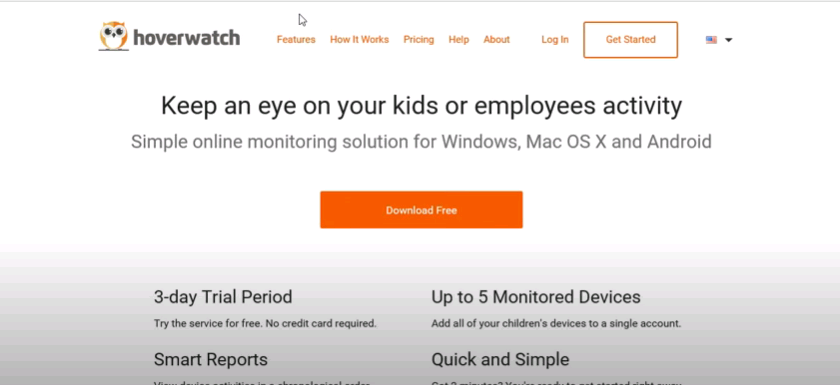Technology is making real progress, so are the minds of the young generation. Modern tools like mobile phones and the internet have become an integral part of our lives, making them equally important for children as adults.
These handy tools have made our life easier. With the push of a button, we can interact with one another and stay updated about each other’s lives which seemed like a far-fetched thing in the good old days.
These modern-day creations, along with the long list of pros, have a downside as well. The internet, if used correctly, is an ocean of knowledge, but at the same time, it can be an addicting and dangerous thing.
Children have a habit of trying new things out and overstepping their bounds, which could have serious implications if these tools are given unsupervised to them. Here a parental control app like Hoverwatch can come to save the day!
Are you a concerned parent who is protective of their child and want to know what your loved one is up to all the time? If so, then this Hoverwatch review would be worth the read.
So, without further ado, let’s jump right to it!
Table of Contents
What Is the Hoverwatch App?
If you are reading this Hoverwatch review, there is a good chance you would already know about the Hoverwatch app, but if not, then we have got you covered.
Hoverwatch is a parental control app that lets you track the activities on a smartphone and a computer so that you can always stay updated on what its users are up to.
Imagine your kid gone for hours and not picking up their phone, instead of panicking and pacing inside the house, you can use the Hoverwatch app to track the real-time location of your child. The ultimate solution to the modern-day problem!
This cell phone monitoring app allows you to keep an eye on the contact list, message and call logs, social media apps’ usage of your child’s smartphone to ensure they always make sensible choices.
The Hoverwatch app would not only keep your child safe from making bad choices but also provide you the peace of mind that you deserve.
How Hoverwatch App Works
The kids of this era are technology geeks. Adopting the old ways of checking on them, like manually monitoring their cell phones, won’t do the trick. You need an intelligent smartphone monitoring app to keep tabs on your children without going through all the trouble.
When it comes to the working of Hoverwatch, this parental control app operates by taking screenshots frequently of all the activities performed on the target device. So, you can monitor what your child is doing on their smartphone around the clock.
The Hoverwatch app works silently; it runs in the background of the target device and collects data without even the users suspecting anything. You can monitor this data (your child’s activities) by using Hoverwatch’s web dashboard remotely.
Hoverwatch Installation Guide
The installation process of this parental control app is simple, and it would become even easier if you follow this Hoverwatch installation guide.
For Hoverwatch installation, you would need to follow these simple steps:
- Head over to Hoverwatch.com and create an account for free
- You would have to provide basic information for the account creation process
- After successfully signing up, choose the plan that best meets your needs
- Finally, login into your account using your credentials and download and install the Hoverwatch app from here into the target Android device
- If you are planning to install the app on a PC or a Mac, firstly, you would need to download it using your account. Followed by transferring the app into the target device and installing the app on it
- Once the installation process gets completed, you can configure the app to activate the features that best suit your needs
Hoverwatch App’s Compatibility
Whether you want to monitor an Android phone, a PC, or a Mac, Hoverwatch is the solution to all your parental control problems.
The Hoverwatch app is compatible with Android 4.0 and higher, while if you want to run it on a Mac, you would need at least MacOS 10.15 Catalina.
For a Windows-based PC, you can use the Hoverwatch app on any version of Windows 10.
Features of the Hoverwatch App
Any parental control app is as good as the features it has to offer. The Hoverwatch app provides a long list of features that could prove really handy for all the concerned parents.
Wondering about the features of this phone tracking app? Then keep reading this Hoverwatch review to know what this amazing app has in store for you:
SMS Tracking
One of the most basic features of the Hoverwatch app is SMS tracking. The SMS tracking works by giving a notification when your child’s cellphone receives an SMS.
The content inside the SMS cannot be opened and read as it could be by some of the other phone tracking apps in the market. To read the content, you would have to wait until your child opens the SMS and the Hoverwatch app takes a screenshot of the message and uploads it to your account.
Call Recording
Teenagers have a habit of being on call for hours and hours, so if your child is one of those teenagers, then this feature of the Hoverwatch app can prove quite resourceful.
After your child ends the call, the Hoverwatch app completes its recording and uploads the conversation on your Hoverwatch account. You can listen and download it remotely any time you like.
Information like the contact’s name, the duration of the call, the type of the call (incoming or outgoing), and the date and time when the call was placed or received is also available in this feature of the Hoverwatch app.
So, whether you are skeptical about a call or want to know what kind of language your kids use while talking to their friends, the call recording feature of Hoverwatch can come to save the day!
Ever thought you could save texts, audio, videos, and browser history from Facebook messenger?
Let the Hoverwatch app collect all the activities carried out by the user.
The best part is that you can check into the report any time you want and save all the data.
Snapchat Tracking
Snapchat’s working model makes it nearly impossible to track. You would have observed how pictures and stories disappear after a certain period of time. All this is to ensure the safety and security of the users. People who choose to hide their personal life prefer Snapchat over other social media apps.
Suppose you are someone who wants to save your partner’s favorite pictures and memories to view them again. In that case, the Hoverwatch app is a modern, feature-rich mobile tracking application exclusively designed for you.
With the Hoverwatch app running in the background, you can successfully create an activity log in your Snapchat account.
Do you know what is even more exciting? Hoverwatch can let you take screenshots of everything and anything you want, which will stay in your Hoverwatch account for the next thirty days.
Hoverwatch WhatsApp Tracking
We are living in a time when people prefer WhatsApp over SIM messages due to lesser cost.
You also would know how WhatsApp works. WhatsApp lets you set up groups where you can easily send messages to the desired groups of people.
Due to its security policies, WhatsApp is often difficult to track. But not anymore!
Hoverwatch WhatsApp tracking feature would allow you to view all the messages sent and received through WhatsApp on your target device, which is otherwise impossible.
Camera Tracking
This Hoverwatch review would be your refuge for a rainy day!
Want to know why?
If God forbid, you lose your Android phone, the camera tracking feature of the Hoverwatch app would let you know who has found your phone.
The camera tracker in the Hoverwatch app allows you to take a picture from the front camera of the phone while someone is unlocking the screen.
Did you know that you can track a device without even letting the user know about it?
Well, it’s true, but with the Hoverwatch app.
In this Hoverwatch review, you will learn how to track the device while being in stealth mode. You will remain invisible to the phone user.
Once you are done with the Hoverwatch installation, you will be provided with a security PIN code. You will be required to enter the PIN each time you want to access the app.
SIM Card Change
These days, people usually have multiple SIM cards. And this is the reason why dual SIM phones are so much in trend.
You might have never thought about it, even in your wildest dreams, that your partner has a SIM card about which, even you are not aware. If this is the case, the Hoverwatch app is your new companion.
You will get a notification the moment your girlfriend/boyfriend tamper with the SIM cards.
You don’t deserve to be left in the fog, and this is why the Hoverwatch app, with its
SIM Card Change’ notification, will make your partner answerable to you.
Location
There are times when you are unable to contact your loved ones when they have left your place. The situation is quite panicking, and their phone appears to be ‘out of reach.’
Stress mounts up as more and more time passes. All you are longing for is the whereabouts of your near and dear ones.
At the hour of distress, the Hoverwatch app will be the source of contentment by showing you the latest location where the target device is present at the moment.
Here is how it works.
You have to visit the ‘Locations’ page of the Hoverwatch app. There you will see the location pointer exhibiting the exact location of the target individual.
An important thing to consider is that the location pointer might not be telling you the right location until you reload the page. Hence, refresh the page and get to know the actual location of the place.
If your curiosity asks you to go one step further, the Hoverwatch app would also tell you where they are headed to.
Calendar
At times, you are fully invested in your partner or spouse and want to know every little detail about them, such as the days they deem important.
It’s a good idea, but is it even possible to transform it into reality?
Yes, there is one way: Hoverwatch app.
Were you planning to access your partner’s phone calendar manually? Forget about it.
The Hoverwatch app will do the work for you.
You can track all their calendar activities and know about the dates that matter to your loved one.
Contacts
You already know that the Hoverwatch app provides you with screenshots from time to time.
But what if you miss out on that one ‘contact’ your partner was supposed to stay away from?
To resolve this issue for you, the Hoverwatch app will show you all the contacts resting in your partner’s phone along with the phone numbers.
If the list is too long for you to go through, simply search for your desired contact in the search bar, and there you go!
Here is a catch for your partner, and I bet you would love what we are just about to tell you.
Your partner might delete the number after making the call so that they don’t get caught. But you are clever than this.
The Hoverwatch app will notify you if any number gets deleted.
Hoverwatch Keylogger
The word ‘keylogger’ itself describes the function here. Hoverwatch keylogger would secretly monitor the keystrokes of the targeted device. Not only this, but the app would also track all the texts.
The good news is that the Hoverwatch app works on both physical and virtual keyboards.
Log Websites
The Hoverwatch app will save all the websites the target individual has visited on PC, laptop, or phone. Along with the screenshots and camera shots of the keyboard activity, you will also see the date, time, URL, and the exact page of the website.
By now, you might have made up your mind about the Hoverwatch installation. If this is the case, you would want to go through the pricing plans of the Hoverwatch app.
Is Hoverwatch App Legal?
While reading all the wonderful features, this question must have been lingering in your mind: Is Hoverwatch installation even legal?
Yes, it is a legal spyware app. However, it is advised to use it carefully as not to breach people’s privacy. Other than that, it is entirely legal to track the phones of employees and kids.
Pricing Policy of Hoverwatch App
Before getting into the pricing plans of the Hoverwatch app, we would like to remind you that you can test the app for three days before subscribing to any of the pricing plans.
If you like your experience from the 3-days free trial, feel free to sign up for any of the following Hoverwatch pricing plans.
Hoverwatch has three different pricing plans for the users. Read through the plans and decide which one can help you keep your family and loved ones safe.
Or if you want to protect your company by supervising your employees, there is a plan for you as well.
Hoverwatch installation comes in three price slabs. You can make the payment through a debit card, credit card, or any other mode of payment that aligns with your country’s policies.
If you are making your payment now for a one-month subscription, that will count for the next 30 calendar days.
Personal Plan
The personal plan is suitable for parents who wish to keep an eye on their kids. It is also for the people who want to monitor their spouse or partner. You can track only a single device with a personal plan, be it your kid’s or partner’s phone.
One month’s subscription to a personal plan will cost you $24.95. If you are subscribing for three months, you can monitor a single device for $59.95. The price for a 12-month subscription is $99.95.
Professional Plan
Professional plan of Hoverwatch app lets you track five devices at a time. Isn’t it amazing?
Well, it is also economical considering that it will cost you only $49.95 for a single month. And if you want a license for three months, Hoverwatch installation costs $99.95. You can get twelve months subscription at the price of $199.95.
This plan suits you if you have more than one kid to monitor.
Business Plan
Then comes the Business plan. You must have observed how the pricing policy of the Hoverwatch app provides you an excellent value for your money.
As the name suggests, the Business plan is mainly designed for businesses and organizations to keep track of employees’ activities. You wouldn’t want them to engage in things your company does not approve of. If this is the case, consider subscribing to the Business plan.
Like the Personal and Professional plans, the Business plan also comes in three slabs.
You can track twenty-five devices for one month at the cost of $149.95. If you want to exceed the limit to three months, Hoverwatch installation will cost you $299.95, and for the 12 months’ subscription, you will have to pay $499.95.
Best Alternative for the Hoverwatch App
If the Hoverwatch app does not fit right to you for any number of reasons, you can opt for another app that is as good as, if not better than Hoverwatch. We are talking about iSEEGuard.
iSEEGuard has all the features to make it one of the best spyware software out there.
There are so many options to choose from when it comes to cell phone spying, but if you are asking for the one that would not let you down in any way, it’s definitely iSEEGuard.
Did you know that iSEEGuard has been featured on prestigious platforms like Forbes, The Guardian, HubSpot, and Wired? Well, go check it out!
Let’s have a look at what iSEEGuard has to offer.
Products Offered by iSEEGuard
You want to track your child’s activities while staying in their confidence? Trust us; this is not too much to ask for, especially when you have software like iSEEGuard.
The following list makes the products of the software:
- iPhone Monitoring
- Android Monitoring
- WhatsApp Monitoring
- Mac Monitoring
- Windows Monitoring
Features of iSEEGuard
iSEEGuard has some of the best features to offer for a spyware software. Decide it yourself!
- Track Calls
- SMS Tracker
- GPS Tracking
- Zoning Alert
- Facebook Spy
- WhatsApp Spy
- Snapchat Spy
- Invisible Mode
- Viber Spy
- Instagram Spy
- SIM Card Tracker
- View Search History
See? There is nothing you will require from a spyware app that iSEEGuard cannot provide.
What Makes iSEEGuard The Best Alternative for the Hoverwatch App?
Generally, some of the best apps in the market cost you a fortune to spy on a person. We don’t think that’s the right approach when you have got something that does exactly the same work and still does not cost you a pretty penny.
iSEEGuard is a safe and reliable app that comes with an affordable plan for everyone.
Here is the pricing plan for iSEEGuard, choose what suits you, and the chances are that you won’t regret it. Why are we so confident about it? Well, these are the general reviews from the people who have used iSEEGuard.
- Basic package – $49.99/month
- Premium package – $16.66/month
- Family package – $99.99/month
As a parent, you want the best for your kids and this is exactly what iSEEGuard provides for you. Get your hands on the best spyware app there is in the market and protect your kids from online dangers and unwanted exposure.
Summing It Up!
We are living in a time when tracking has become easier because of software like Hoverwatch. Since long, business owners have been trying to find a way to stop their employees from wasting their time in activities besides work. Mothers have been worrying that their kids don’t get to see inappropriate content.
You can easily solve this issue by tracking at a safe distance. And that is only possible through a spyware app like Hoverwatch.
If you really wish to have a complete tracking experience, don’t hesitate to get your hands on the Hoverwatch app!