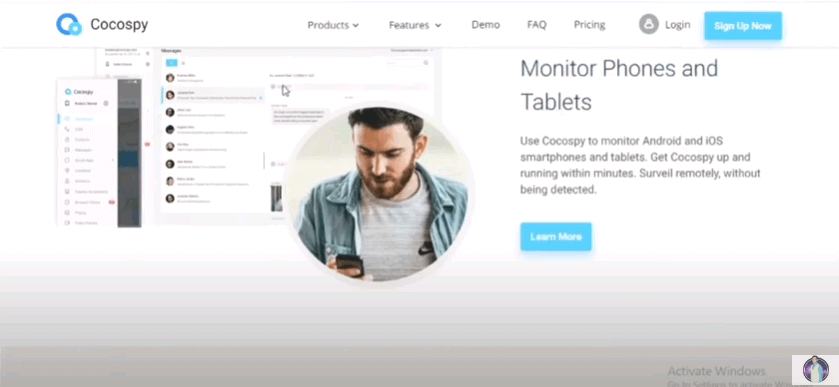Every day we get to learn about a new phone monitoring application. Since there are so many to choose from, it always makes sense to find out the truth about these phone monitoring and spying apps to make an informed decision. The more you dig out, the better choice you will be able to make.
Since buying a cell phone for kids has become important so that you can know about their whereabouts, the same device can let them explore content that isn’t good for their young minds. Everybody knows how easy it is to find information online these days. Anyone can open a browser, type in something, and find information.
But the concern is that you, as a parent, never know what information your kid might be consuming; you don’t know if they are using technology in the right way or not. You don’t know whether your child is getting harassed or bullied by someone. These things are, indeed, a matter of concern. And you should be concerned about your child’s safety.
Since there can be many dangers lurking behind the technology, getting help from a phone monitoring tool becomes prudent. Rather than feeling pity that you could have done something when things go out of your hands, take control and learn what your kids are doing online and do the needful by creating a protective environment for them when they surf something online.
However, the crux is to find a good and reliable phone monitoring application that will let you gain access to your kid’s smartphone remotely. This is the reason why we have reviewed Cocospy for you. Cocospy markets itself as a leading and trustworthy phone monitoring application, but we want to be sure about it. So, read this Cocospy review before you pay for it.
Table of Contents
What is Cocospy?
Cocospy is a smartphone monitoring application and helps you keep track of the target device impeccably. It works remotely, which means the target device’s owner will not come to know that someone is keeping track of what they are doing. It boosts its stealth mode, which lets you remain invisible when you spy on the target device. All information will be sent to you on the online web portal so that you can learn about your child’s online activity and know where they are going whenever you want and conveniently.
Both Cocospy Android spy app and iOS spy app are available. If you want, you can watch their demo, which will teach you how to use this phone monitoring tool. Along with the smartphone, Cocospy can be used to spy tablets as well. It’s pretty lightweight; hence, it won’t consume a lot of space. Whatever data is collected to reveal to you never gets stored in their data, which is why Cocospy is safe to use.
What are the Features of Cocospy?
There is a gamut of features offered by Cocospy, and its features make it one of the best phone spying app. Let’s check them out below.
Stealth Mode
We have already mentioned above that phone monitoring will be done invisibly. So, whenever you try to gain access to your target device, the owner of that device will never come to know that someone is looking at what they browse online, who they speak to, where they often go, and so on. This is because the app will not appear on their device, and when it runs in the background, it operates remotely.
Text Messages
If you see your child sending text messages back and forth, the text messages feature will let you check who they are sending messages to. You will gain access to both outgoing and incoming messages. This will include all the media files and documents they send to each other.
Call Recording and Call Logs
When you start having concerned about seeing your child speaking to someone secretly and particularly at night, try Cocospy’s call recording feature. This feature will allow you to understand is it’s a known person they are talking to or an unknown person. Along with recording calls, you will gain access to the call log as well. This way, you will see the entire list of both incoming and outgoing calls. In addition, you will learn about the phone numbers, who the caller is, call duration, etc. And if a number looks suspicious, listen to their conversation to confirm that your child is safe.
Social Media Monitoring
Cocospy will let you check how your child behaves, and they do on social media. You can check Snapchat, Instagram, Facebook/ Messenger, WhatsApp, Viber, and so on. Everything that they do on social media can now be tracked. For example, messages sent and received will be saved, video calls will be saved, posts they upload on stories, etc.
Web Browser
Since your child has a smartphone, it’s pretty apparent that they will use the phone’s phone web browser to check multiple things. There are harmful websites your kid might be visiting. To understand what kind of information your child is consuming, try the web browser history tracker.
Phone Location and Geo-Fencing
You can create a virtual boundary for your child by setting up the geofencing and receive an alert every time they cross it. And with the help of phone location tracking, you can check your child’s current location in real-time to make sure they are not in any kind of emergency.
Phone Screenshots
If you want to know about the different apps they download or take screenshots of some of the data they are checking out, the phone screenshots will come in handy.
Media Files
Apart from gaining access to call calls, calendar events, social media, and more, you can also track media files saved on your kid’s phone as well. For example, you can learn about the different photos and videos—the kind of media files they send to others and receive.
App Checker
Since anyone can download malicious apps from the App Store or Apple store, try the app checker feature to learn if they have downloaded any dating apps or apps that could be harmful to them.
SIM Card
The SIM card feature will let you know when the target device changes its sim card with a new one. Also, if two SIM cards are getting used, you will learn about that.
Keylogger
Who knows if someone is harassing or bullying your child? With the help of the keylogger feature, you will learn about the keystrokes used by your kid. For example, when what type of keystrokes they use to write something on the browser or Instagram, and so on.
Pros and Cons of Cocospy
Indeed, there are many things to love about Cocospy, but that doesn’t mean this phone monitoring app is free from cons. Let’s find out about the pros and cons of Cocospy below.
Pros
- The interface of Cocospy is excellent and intuitive.
- When it comes to syncing the target device, it takes less time.
- The photo tracking feature of Cocospy works pretty well.
- It helps you collect real-time data of your child’s whereabouts easily.
- The app is available for both Android and iOS users.
- To start operating it, you don’t need to jailbreak or root the target device.
- It lets you monitor the target device secretly.
Cons
- Browser history needs some work because it fails to show accurate or the latest results.
- Even though Cocospy is lightweight, users have complained that it slows down the target device.
- When it comes to its price, some people may find Cocospy to be a bit pricey.
Cocospy Pricing
Since a lot has been spoken about this phone monitoring tool, you might wonder what the cost of Cocospy is! Don’t worry; we will tell you everything about it.
Android Users
For Android, Cocospy has three different plans. Each plan will let you choose from one month, three months, or twelve months license. In addition, they have basic, premium, and finally family plans.
Here’s the breakup of the price cost:
Basic
One month: $39.99
Three months: $59.99
12 months: $99.99
Premium
One month: $49.99
Three months: $69.99
12 months: $119.99
Family
One month: $69.99
Three months: $99.99
12 months: $199.99
When you compare all the plans, you will see that the premium plan is the most beneficial, especially the 12-month licenses. This is because you get all the features, and the price is more or less fine.
iOS Users
Just like there are three plans for Android, even for iOS, you will find three plans to choose from. Here they are:
Family
One month: $99.99
Three months: $199.99
12 months: $399.99
Premium
One month: $49.99
Three months: $79.99
12 months: $129.99
Business
One month: $399.99
Three months: $699.99
12 months: $999.99
The price for iOS is higher than Android, and the business plan allows you to track up to 25 devices. However, even for iOS, the premium plan stands out. And if you are wondering if there is any free trial for Cocospy, the answer is no. There is no free to test this phone monitoring tool.
How to Set up Cocospy?
If you are happy with the features and want to use them, there are just three steps to follow:
Step 1: The first thing you need to do is sign up and create a Cocospy account.
Step 2: You need to choose the device and follow the instructions shown on the tool.
Step 3: Once the set-up is ready, you can log in to the Cocospy dashboard and start monitoring.
Cocospy Alterative- iSeeGuard
The biggest drawback of Cocospy is its exorbitant price. And when some of the features don’t work correctly even after paying so much, it does feel a bit frustrating. If you also find the price to be high, you can try an alternative, iSeeGuard. iSeeGuard is a robust phone monitoring tool that lets you spy on a target device remotely, and it doesn’t cost as high as Cocospy. You can quickly get started, track Android or iOS devices both, and everything happens remotely, which means no one will get to know it’s you.
It lets you track calls, get access to contacts, check social media messages, set geofencing, track real-time location, see who is messaging your kid and who they are replying to, and much more. Basically, whatever you want to monitor, iSeeGuard will let you do that. Moreover, whatever iSeeGaurd uploads on the dashboard, they stay protected, and iSeeGuard never saves it or shares it with third parties. Another good thing about iSeeGuard is that it won’t ask you to jailbreak or root the target device. Neither will it make the target device run slow. Finally, the iOS version is web-based and only requires a small download to get started.
Top Features of iSeeGuard
Call Logs and Contact
iSeeGuard allows you to check the numbers of people that are saved in their contacts. Along with that, you can check their call logs as well. Both incoming and outgoing calls are registered, which is why you get to see who is calling and who they are calling back.
SMS reader
If you see your child constantly messaging someone, why not check who they are messaging. Check if they are getting involved in unethical things or are they getting bullied or harassed because of which they keep texting others.
Track Calls
If you want to know who your child talks to once they leave for their bedroom, better to track their calls. Learn who they call and what time.
Geofencing and Real-Time Location
Just like Cocospy, iSeeGuard also lets you create a geofence for the target device. You will get an intimation whenever they cross the geofencing. Along with that, you can immediately check their real-time location to confirm that they are not in any kind of danger or visiting places that they shouldn’t be.
Browse Web History
Since your child has access to the internet 24×7, it is better to keep track of what they browse online. Young children are always curious to learn and see new things. Therefore, they shouldn’t get hold of websites that can be potentially dangerous for them.
Stealth Mode
iSeeGuard lets you monitor your child’s phone secretly. Basically, whenever you spy on their phone, they will never know that someone is watching their steps. The invisible mode helps because this doesn’t create any doubts.
Social Media Track
Be it Facebook, Snapchat, Instagram, or social media messenger apps, such as Facebook Messenger, WhatsApp, Viber, and more; you can gain access to these apps conveniently and see what your child generally talks about, what kind of media files they share, who they share with, are they taking part in any activities that are not safe for them, and so on.
SIM Card Tracker
SIM card tracker feature informs you whenever the target device goes through a SIM card. So, even if they change it to their original SIM card, you will still be informed about it.
Verdict
Cocospy comes with its own ups and downs, and if the price seems to be a little heavy, choosing another reliable phone monitoring app will be ideal. The ultimate agenda of subscribing to a phone monitoring app is to know whether your child’s digital space is safe for them or not. Installing Cocospy on Android and iOS is free, but it’s the plans that may prevent you from buying it. Indeed, Cocospy is a good phone monitoring tool, but iSeeGuard is affordable and offers the same features at a much lesser price. Review both the tools on your own as well before choosing.